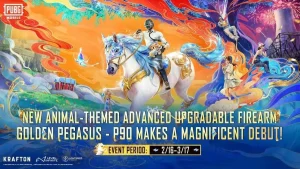Free Fire is the biggest name in the gaming industry. Millions of people play this game daily, and if you are one of them then you know how important a unique name in the game. Its not just a name it was your identity.
Ever noticed players with cool, invisible space names in the Free Fire. So no worries in this article we give you the secret of Space Name in Free Fire.
Let’s break it down step by step.
Why Use an Invisible Space Name?
A unique name in Free Fire does more than just make you stand out. It:
- Sets you apart from teammates and opponents.
- Adds a touch of mystery to your profile.
- Makes your gaming identity unforgettable.
Now, let’s get you that invisible name!
Step-by-Step Guide to Getting Invisible Space Names in Free Fire
1. Find Hangul Filler (Unicode 3164)
First, you need the Hangul Filler character. This is a special blank space that makes your name invisible. You can find it online—just search for “Unicode 3164” or visit a site like Compart.
2. Copy the Character
Once you find it, copy the Unicode code (U+3164) and paste it into Notepad or any text editor. This will be your secret weapon for creating an invisible name.
3. Open Free Fire and Go to Your Profile
Launch Free Fire, head to your profile, and get ready to change your name.
4. Use a Nickname Change Card
To change your name, you’ll need a Nickname Change Card. Got one? Great! If not, you can buy it from the in-game shop using Diamonds.
5. Add the Invisible Space
Now, the fun part! While entering your new name, paste U+3164 wherever you want the invisible space. Boom! Your name now has a unique, hidden touch.
Also Read: Top Storylines on WWE Raw Tonight: Road to WrestleMania Begins