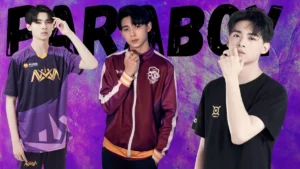Gaming is evolving fast. Cloud gaming? It’s the next big thing. And PUBG Mobile is right at the forefront. No more worrying about your phone’s hardware or running out of storage. With PUBG Mobile Cloud, all you need is an internet connection, and you’re good to go.
Ready to jump in? Let’s break it down for you.
What Is PUBG Mobile Cloud?
Imagine watching a live-streamed movie, but you get to control the action. That’s PUBG Mobile Cloud. Instead of downloading and running the game on your phone, the heavy lifting happens on powerful servers.
The result
- No overheated phone.
- No storage issues.
- No lag nightmares.
Why Play PUBG Mobile in the Cloud?
Here’s why it’s a game-changer:
- Zero hardware worries: Works like magic on budget smartphones.
- Save storage: No more deleting apps to make room.
- Play anywhere: Just connect to the internet.
- Instant updates: No massive downloads when updates roll out.
The best part? It’s like having a gaming PC in your pocket.
How to Download PUBG Mobile Cloud
Right now, PUBG Mobile Cloud is in early access. This means:
- Limited regions (Malaysia and the USA are in luck).
- Android-only for now.
Don’t worry if you’re outside these zones; we’ve got a workaround for you.
Must Read: How To Download And Play PUBG Mobile Cloud in India: A Step-By-Step Guide in Hindi
Method 1: Google Play Store (Simple & Direct)
- Open the Google Play Store.
- Type “PUBG Mobile Cloud” in the search bar.
- Hit Download and let it install.
You’ll see an error message if it’s unavailable in your region. No stress—Method 2 is your solution.
Method 2: APK File (For Restricted Regions)
Here’s what you need:
- The APK file (downloadable from PUBG Mobile Cloud’s official website).
- A VPN to bypass regional restrictions.
Steps:
- Grab the APK file from the official site.
- Go to your phone’s Settings → Security/Privacy → Enable Install Unknown Apps.
- Use your VPN to connect to Malaysia or the USA.
- Find the APK file in your downloads and tap Install.
- Launch the game and start playing.
Tips for the Best Gaming Experience
- Internet speed matters: Aim for at least 10 Mbps. Slow internet? Expect lag.
- Use a gaming VPN: For smoother gameplay in restricted regions.
- Tweak settings: In-app controls can make or break your game.
- Stay updated: Check for announcements on bug fixes or new features.
Why PUBG Mobile Cloud Is the Future
Cloud gaming makes high-end gaming accessible to everyone. No gaming phone? No problem. PUBG Mobile Cloud lets you dive into the action effortlessly.
The perks?
- It’s simple.
- It’s powerful.
- It’s the future.
So, ready to conquer the battlegrounds? Strap in, connect to the cloud, and drop in. Your chicken dinner is just a click away.
Also Read: Miles Morales: A Spider-Man Masterpiece