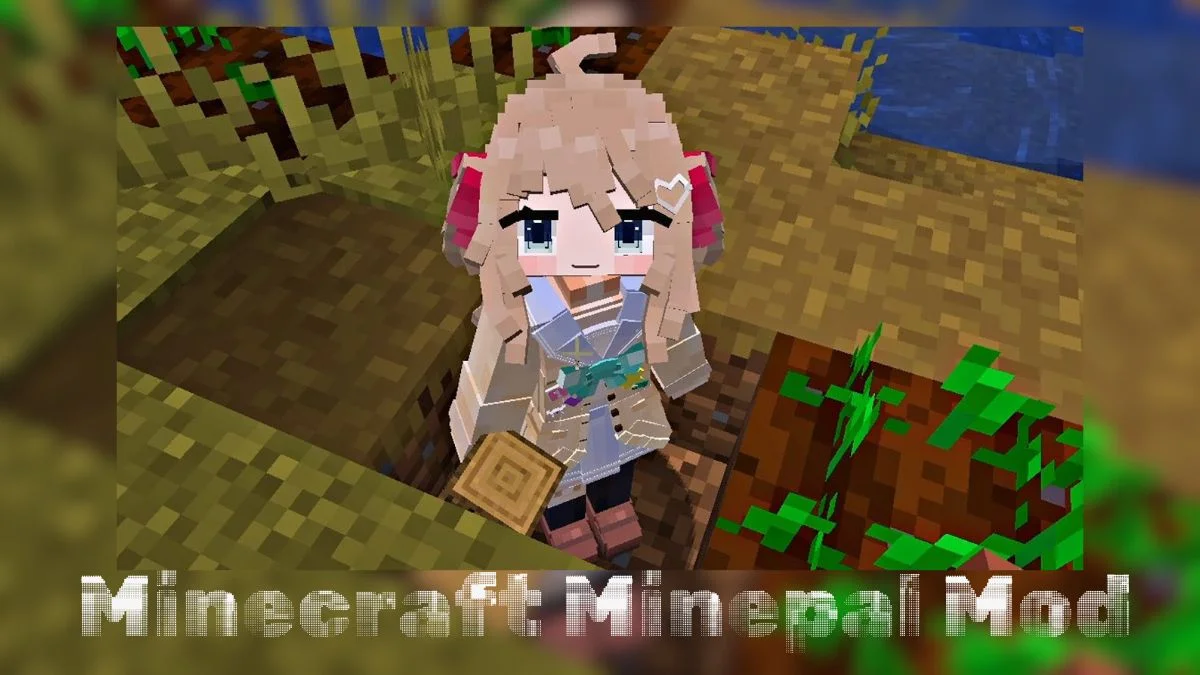Ever wished your Minecraft experience felt more alive? Meet the Minepal mod—a game-changing addition powered by AI that takes your gameplay to the next level. Imagine having an NPC who’s not just a follower but an intelligent, interactive companion. With ChatGPT as its brain, Minepal learns, responds, and grows alongside you.
Curious? Let’s dive in and explore why Minepal is a must-try for every Minecraft player.
Why the Minepal Mod Stands Out
This isn’t your ordinary Minecraft mod. Minepal redefines what’s possible in the game by introducing an AI-powered NPC that feels like a real player. It’s immersive, intuitive, and downright fun.
What makes it special? Check these out:

- Talk Naturally: Use voice chat to interact with your AI buddy like you would with a friend.
- Speak Your Language: With support for 55 languages, it’s perfect for players worldwide.
- Easy to Use: No need for extra loaders like Forge or Fabric. Just download, set up, and play.
- Cross-Platform Magic: Works seamlessly on Windows, Mac, and Linux.
The best part? It’s so simple, even first-timers can get started in minutes.
Top Features You’ll Love
Minepal isn’t just a sidekick; it’s your ultimate Minecraft assistant. Here’s what it can do:
- Build Like a Pro:
Need a house, farm, or castle? Just ask your AI buddy to build it.
- Explore Fearlessly:
Tackle uncharted territories together. Lost your way? Your AI friend will guide you home.
- Get Stuff Done:
Delegate tasks like gathering materials, crafting tools, or farming resources.
- Make It Yours:
Customize the bot’s personality and appearance. Loyal companion? Witty adventurer? It’s up to you.
- Jack-of-All-Trades:
Cooking, smelting, repairing gear—your AI can handle it all.
- Interactive Fun:
Playing solo doesn’t have to be lonely. Minepal adds companionship that makes every moment engaging.
The good news? These features can enhance any gameplay style.
Installing Minepal: Quick and Easy
Getting started is as easy as pie. Here’s how:
- Download It: Head to the official Minepal site and grab the app for your platform.
- Install It: Follow the instructions, then log in with your Minecraft username and server info (use “localhost” for LAN).
- Pick Your Bot: Go with Ethan (the default bot) or create a custom AI friend.
- Set Up Voice Chat: Choose your preferred language and start chatting.
- Connect: Launch Minecraft, open a LAN world, and sync it with the Minepal app. Then, hit “Start Bot” and watch the magic unfold.
That’s it. You’re all set!
Why You’ll Love Minepal
Still on the fence? Here’s why Minepal is worth a try:
- More Immersion: It feels like you’re playing with a real buddy.
- Save Time: Let the AI handle time-consuming tasks.
- Unleash Creativity: Build, explore, and craft like never before.
Think of it as having a co-op partner who’s always there when you need them.
Pro Tips to Get the Most Out of Minepal
Want to level up your experience? Try these ideas:
- Use Whisper Mode: Keep your chats private in multiplayer servers.
- Plan Adventures: Mark landmarks or create routes with your bot’s help.
- Challenge Your Bot: Ask it to design unique structures or brainstorm ideas.
- Switch Things Up: Refresh your bot’s personality or appearance regularly for new vibes.
These tips? Game-changers.
Ready to Transform Your Minecraft World?
Whether you’re new to Minecraft or a seasoned pro, Minepal adds a whole new dimension to your gameplay. It’s fun. It’s immersive. And it’s easy to use.
So, what are you waiting for? Download Minepal today and watch your Minecraft universe come to life like never before.
Also Read: Fortnite: Unleash The Samurai Force With Star Wars Skins