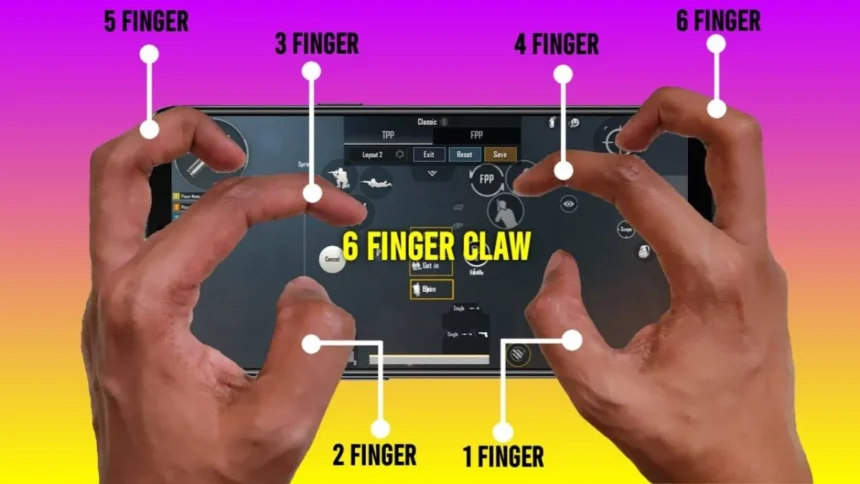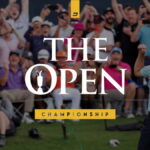“Claw” is a unique way to hold your tablet or phone to play PUBG Mobile (or BGMI) that uses more than just your two thumbs. It will allow you to do everything at the same time – move, aim, shoot, crouch, and peek – with more dexterity and faster reflexes.
Types of finger claws in PUBG
2-Finger Claw (or “Thumb” Play)
Description: The simplest configuration, in which both thumbs control everything (left thumb for movement, right thumb for aiming, shooting, crouching, etc.).
Advantages: Simplest to master, intuitive for new players, best for recreational play.
Disadvantages: Fewer actions at the same time, because of the slower response time in complex situations (i.e., can’t move, aim, and in the same effective movement), and subsequently allows for less competitive environments at higher levels of play.
3-Finger Claw
Definition: Usually involves two thumbs for moving and aiming, and a single index finger (the left index finger) for the main action (firing). Its fire button typically moves to the top left corner of the screen.
Pros: Huge improvement over 2-finger, enables one to move and shoot at the same time, improved for close combat, fairly easy to learn.
Cons: Still some limitations on concurrent actions compared to higher-finger claws, can be awkward for some initially.
4-Finger Claw
Description: One of the more frequent and best-used claw layouts, particularly among competitive players. It generally combines both thumbs (aiming and movement), and both index fingers (the left index for fire, and the right index for scope, peek, or jump).
The index finger-controlled buttons have been moved to the upper corners of the screen.
Pros: Allows many actions to be completed simultaneously (e.g., fire, scope, move, aim), greatly speeds up reaction time and makes the gunfight more effective, and can be adapted to many scenarios.
Cons: Requires practice to get used to and feels unnatural and possibly uncomfortable at first, may feel awkward on smaller phone screens. It is generally considered the “sweet spot” for many players.
5-Finger Claw
Description: The 4-finger claw becomes the 5-finger claw by adding an obligatory fifth finger to operate a button, usually a middle finger to provide another button like crouch, prone, or reload.
Advantages: Provides maximum simultaneous control with even smoother and sophisticated movements.
Disadvantages: Very hard to learn and master, can be very uncomfortable to use for prolonged play, usually needs a bigger screen device (such as a tablet) for proper button arrangement.
6-Finger Claw (or more)
Description: Mostly used by pro players on tablets or via external triggers/gamepad. It uses thumbs, index, and middle fingers (and sometimes ring fingers) for a handful of buttons on a screen.
Pros: Complete control and multitasking ability, effectively unleashes the full potential of mobile game mechanics.
Cons: Virtually impossible to use comfortably on a standard smartphone, requires immense practice and hand fitness, often requires added hardware to securely hold.
Key Things to Consider When Selecting a Claw
Comfort: Most significant consideration. If it’s uncomfortable, you will not continue to use it.
Device Size: The smaller the phone, the fewer fingers you can conveniently use.
Practice: Any change to a claw grip needs serious practice in the training areas to establish muscle memory.
Custom HUD: Each claw configuration demands a customized HUD (Heads-Up Display) configuration in the game settings to position buttons best for your fingers.
Gyroscope: Some claw players also incorporate their grip with gyroscope controls for precise aiming and recoil management, adding more to their arsenal.
There’s no one “best” claw in the end. It is about one’s personal preference, comfort level, and dedication to practice. Most professional players can play very well using a 4-finger claw, and some top-tier players can even totally dominate with a very optimized 2-finger setup.
ALSO READ: Nepal’s Horaa Esports Qualifies For PUBG Mobile World Cup