The latest Cyberpunk 2077 update (2.2) brings an exciting new feature—car color customization! Now you can change the look of your vehicles and make them stand out even more in Night City. Here’s a simple guide to help you get the most out of this new feature.
How to Change Car Colors in Cyberpunk 2077
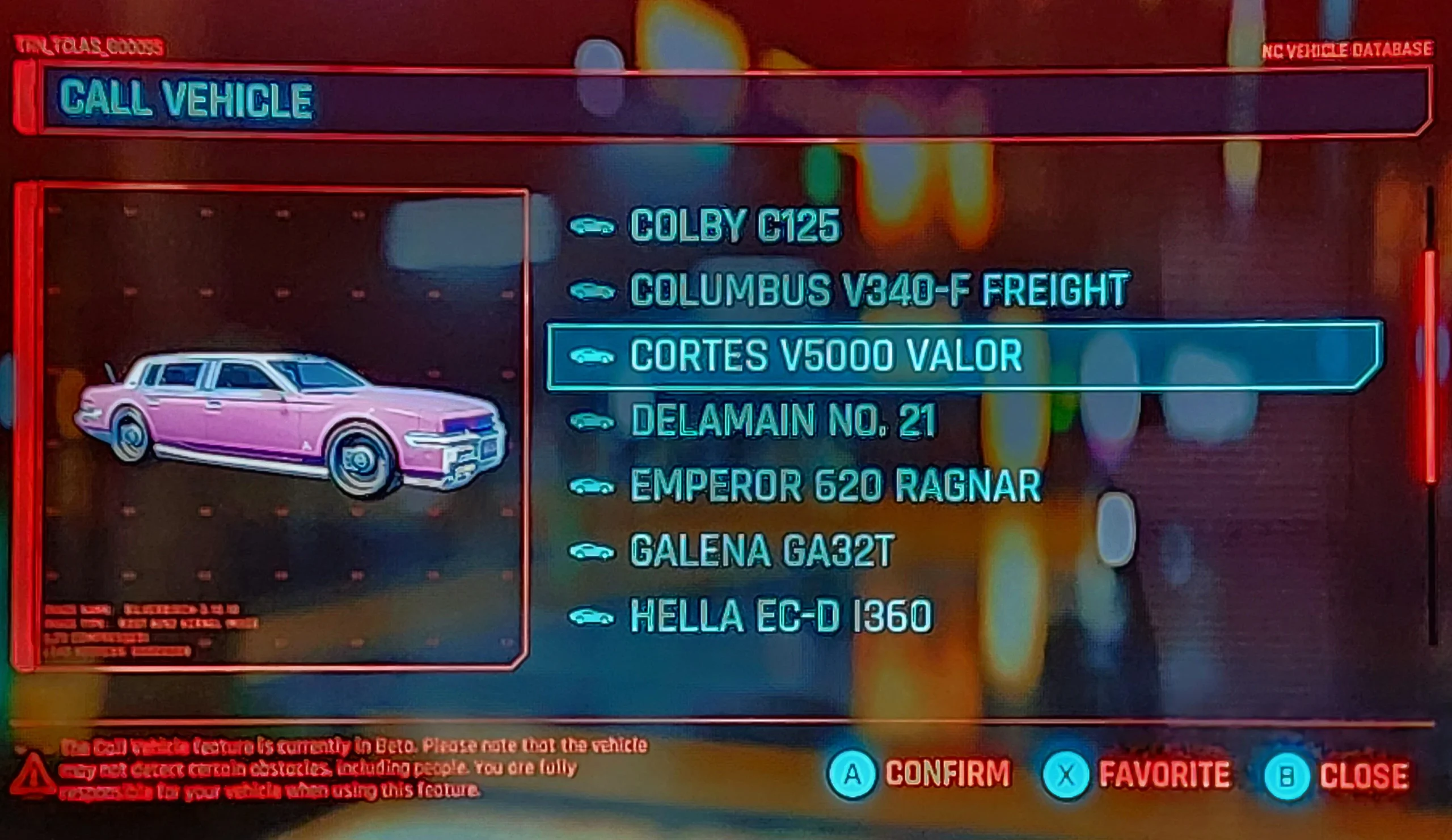
Want to give your car a new look? It’s easy! Some cars, like the Herrera, Mizutani, Quadra, and Villefort, can be customized. Here’s how you do it:
- Look for the orange paint symbol when summoning your car. This tells you the car is customizable.
- Get in the car, and an orange icon will appear on the bottom left of your screen.
- Head to a Ripperdoc or vehicle tuning station. When you’re there, press the button shown (usually “Y” for keyboard and mouse users).
- A menu with color options will pop up. Pick your favorite color, and confirm. Your car will change colors with a quick animation.
Save and Share Color Schemes

Here’s something cool: You can save your custom color schemes! Let’s say you create a stunning gold-and-black combo. You can save it and apply it to other cars that support customization. But a heads-up—some cars can only use one primary color from your saved scheme.
Special Tips and Features
When can you customize it? The color customization feature unlocks after Act 1 of the main story. Once unlocked, you can customize anytime!
Johnny Silverhand’s Commentary: When driving solo, Johnny may pop up in the passenger seat and comment on your driving. It’s a fun way to bring more personality to your ride!
Police Evasion: Here’s a handy trick—after a police chase, switching up your car’s paint job can lower your NCPD Wanted Level. A fresh coat of paint makes it harder for the cops to recognize your car.
Important Restrictions
Not every car can be customized. Here’s what you need to know:
- Quest Vehicles: Cars tied to specific missions can’t be changed.
- NCPD Vehicles: Police cars are off-limits for customization.
- Incompatible Cars: Some vehicles don’t support advanced customization technologies like CrystalCoat™ or TWINTONE™.
Bonus Customization Ideas
- Want your car to really stand out? Try these:
- Match colors to your outfit for a coordinated look.
- Go bold with neon colors or metallic shades for a futuristic vibe.
- If you want to keep it sleek, try matte black for a stealthy, cool look.
Final Thoughts
Car color customization is a fun addition to Cyberpunk 2077. It’s not just about making your ride look awesome—it can even help with police evasion! With these tips, you can add your personal touch to your vehicles and cruise through Night City in style.
This guide keeps it simple, easy to follow, and adds personality. It’s all about making your Cyberpunk 2077 experience even more fun!
Also Read: 5 Ways To Make CS2 Even Better In 2025



























